Hertz 24/7 Australia: Audi Q5
Hertz 24/7 Australia is a separate entity than your traditional Hertz rental car location. Your Hertz login won’t work. They operate just like Zipcar here in the US. I was excited to try it out and drive in Australia for the first time. The cars are parked in designated car sharing spaces throughout the city. I rented it in Sydney to take a trip up to Hunter Valley which is the Napa of Australia as well as a trip to Featherdale Wildlife Park.
In order to reserve/rent a vehicle you will need to be approved. This process can take a few business days so I recommend signing up at least 1 week in advance. You can signup here: http://hertz247.com.au
You will need an Australian mailing address which your hotel address will suffice as well as an Australian mobile #. I used my Australian office VoIP phone number which passed for account approval, but didn’t work to get the text message with the PIN code. More on that later. Once they receive your application, you will receive an email from a customer service representative with the following details and documents request:
Once your account is active you will be able to drive right away. You can access the vehicle via PIN code.
Please reply to this email with the below documents to have your account activated.
1. A colour picture of your current driver’s licence (front and back) and take a quick snapshot (photo) of yourself holding up your current driver licence.
2. If the address on your drivers licence differs to that on your application, please send through a document verifying your current address. A bank statement or utility bill would be suitable.
3. If you have an international drivers licence, please send through a colour picture of your passport.
I was approved in 4 days after sending in my drivers license and passport.
Booking the car online was very easy as a map shows all the locations and once you select the location it will show you the available car choices. If you want a specific car such as the Audi Q5 you will need to filter the results by specifying the car. Once booked, you will receive an email confirmation. You will unlock the car with the PIN code that is sent via a text message 15 minutes prior to the rental. Unfortunately, my Australian VoIP # failed to work but after a quick call to their customer service they provided the PIN once I verified some information. Make sure to write down the PIN code as you will need it to lock and unlock the car.
- Pin Pad Location
- Audi Q5 Quattro – Haymarket
- Dashboard
- Audi Q5 Quattro
- Audi Q5 Quattro
Driving in Australia is quite a challenge if you are coming from a country that has left hand drive vehicles. I wouldn’t recommend driving alone so grab a friend so they can remind you of the rules of the road and assist with navigating. It took me about 30 minutes to feel fully comfortable driving the Audi Q5 in Sydney. We rented it 2 different times and the one in Haymarket was in poor condition whereas the Surry Hills was in excellent condition. I’d avoid the Haymarket location.
- Key Fob Not Required!
- Things to Remember
- Ending and Refueling
- Ending Your Reservation
The Audi Q5 was nice to drive and handled well. The rental fee included fuel which you use a fuel card so you don’t have to pay for gas. Amazing deal! You pull up to almost any gas station and use the included fuel card (fuel debit card for fleet vehicles). It was super easy to use once you figure out what the PIN is for the card.
- Tempus Two Winery
- Audrey Wilkinson Winery
- Thomas Allen Winery
- Wild Kangaroos
Pricing for Audi Q5:
AUD 100 per day and includes 350km ($0.39/km overage fee)
Tips:
-End the rental using the little screen in the car or they will charge you and extra 15min
-The iOS App won’t download if you have a US App Store login, the app isn’t required for the rental
-Reserve in advance for the best availability
-Get an Australian SIM card to have a local # to make it easier to get the PIN code
I would highly recommend using Hertz 24/7 in Australia during your vacation and splurging for the Audi Q5 at a few dollars more per hour is well worth it!






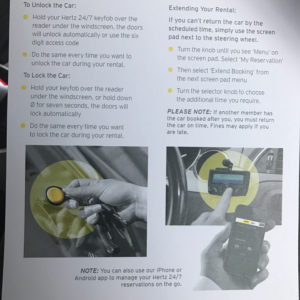
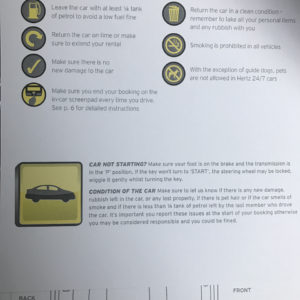
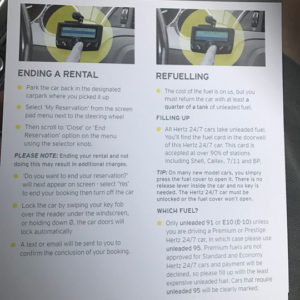

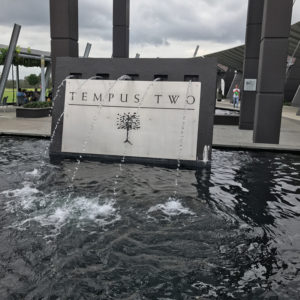



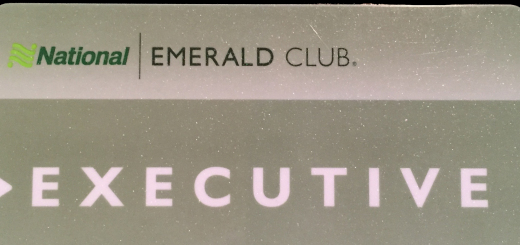












Recent Comments